Slack emoji usage and best practices
Custom emoji
Emoji are an important part of our communication within Slack. You are welcome to add custom emoji. Keep in mind that interactions in Slack are covered by our Code of Conduct, including emoji. Please be thoughtful and mindful about emoji submissions and ensure they're in line with our values of diversity, equity and inclusion.
Before requesting emoji featuring TTS members' faces, family, pets, etc., please request consent from those featured. Emoji reviewers are required to confirm, so asking/confirming in a public channel can save reviewers a step.
Square images under 128KB with transparent backgrounds work best (though for transparent backgrounds you may want to confirm there's enough contrast in both light and dark mode). Images can be in JPG, PNG, or GIF format.
Per GSA Directive, we must review new emoji before adding them.
Creating a custom emoji
To start the process to create a custom emoji:
- Upload the image to our Slack in a public channel and copy the direct URL of the image. , external,TTS-only, #transient is a good place for this (as well as to test other Slack features). Using a link to the image somewhere else on the web often makes it difficult, if not impossible, for our Slack admins. Confirm that any gif is under 128KB.
- Open , external,TTS-only, #emoji-showcase in Slack.
- Under the name of the channel at the top, there's a dropdown with a folder icon labeled "Workflows." Click on that to drop it down, and select "Request new emoji."
- Fill out the form, which asks for the "shortcode" name you'd like for the new emoji (in the format :name-here:) and the direct URL of the image within Slack, and click Submit.
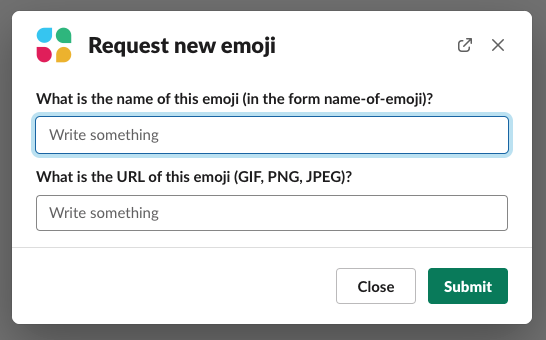
Once approved, your new emoji will be published to , external,TTS-only, #emoji-showcase.
Reviewing custom emoji
If you'd like to help review emoji, reach out to , external,TTS-only, #tts-tech-operations.
Frequently used emoji
Emoji can contain a lot of community-specific or media-reference meaning, so please don't hesitate to ask someone what they meant by an emoji.
We encourage you to use emoji as accents in your messages and to type the original word, too. For example, instead of saying:
I saw the :rocket: and it was :amaze:
say:
I saw the rocket launch :rocket: and it was amazing :amaze:
That makes it easier for people to understand what you mean: we do not all necessarily have a shared understanding of an emoji.
Here are some emoji that are commonly used across TTS as shorthand, often added as reactions to messages:
| Emoji | Meaning | Backstory |
|---|---|---|
:100: |
"This comment is 100% correct" or "I agree 100%" | |
:angel: |
"Yay, a meeting was cancelled!" | , external,TTS-only, "Every time a meeting is cancelled, an angel gets its wings." |
:check: |
"I did this" or "I verified it was done" | |
:evergreen_tree: |
"This might make a good contribution to the TTS Handbook" | , external,#2828, , external,TTS-only, Evergreen bot (deprecated) |
:eyes: |
"I'm taking a look at this." When followed by a ?, it's "can you/someone take a look at this?" |
|
:facepalm: and variants |
Disbelief, shame, or exasperation. | , external,KnowYourMeme |
:kidding-foia: |
Since Slack records are retained and subject to FOIA requests, indicate to any potential future readers that this was a joke. | |
:plus: |
"I agree" | |
:point_up: :this: and variants |
"I would also say this" or "agreed." Can mean "this is correct" if you are the decider. | |
:popcorn: |
"I am interested to see where this goes." This is often applied to comments where spirited conversation is expected to follow. | |
:question: |
"I don't understand this" or "this needs follow-up" | |
:raccoon: ==> #channel |
"Please consider moving this conversation to a different channel," sometimes meant humorously, sometimes seriously, sometimes mostly to note there's a relevant channel | , external,Slack |
:raised_hand: |
"I volunteer" | |
:raising_hand: |
"Have time for a question?" Keep in mind that many folks strongly prefer that you also add what your question is about so they can determine its urgency. | |
:shipit: |
"Ship it", "this is ready to go", etc. | , external,GitHub |
:thanks: |
A picture of Tom Hanks (T. Hanks -> thanks) used as a shortcut to say "thanks" | |
:thumbsup: |
"Sounds good" | |
:troll:/:trollcute: |
"I'm intentionally , external,trolling you," making a joke, overstating, or using sarcasm |

