Gmail
We use Gmail for email.
Usage
You can access your email from , external,https://mail.google.com or TTS-only, https://email.gsa.gov.
Tips
-
For basic Gmail tips and best practices check out the TTS-only, Email with Gmail InSite page.
-
Enable clickable
mailto:links in Chrome:- Navigate to your inbox, https://mail.google.com/mail/u/0/#inbox, and click on the interlocking diamonds icon on the right in your address bar.
- In the dialog, Allow mail.google.com to open all email links.
- Then click Done, as show below:
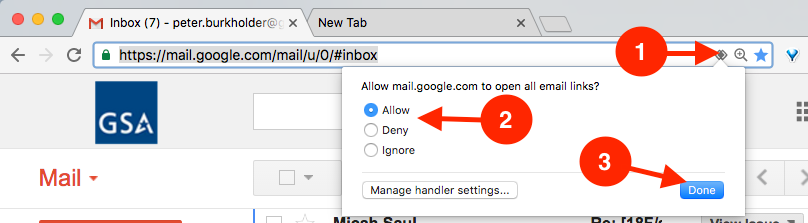
You can read more about Chrome's protocol handlers at , external,The Complete Guide to Google Chrome Handlers.
-
If you go by a different name:
- You can create an alias to have a different email address if you go by something other than your legal name. , external,Submit a "GSA Generic Request" asking for the email alias that you want.
- The alias will change the name in your email address, but not the name in your profile. It's just a few extra steps to change your profile name.
-
, external,Create filters to manage the influx of automatic emails you’ll be receiving (like Region X Communications). You can select "add a label" and automatically “archive" or put messages into different folders.
-
You can set your photo for your Google profile in , external,Gmail settings.

